
Power Up Your Business with AI-ready PCs
As Microsoft Windows 10 approaches its end-of-life on October 14, 2025, upgrading to Microsoft Windows 11 becomes essential to maintain security, compatibility, and performance. At HBS, we are committed to facilitating a smooth transition for your organization so you remain competitive and secure.
Why Upgrade to Microsoft Windows 11?
-
-
-
Enhanced Security: Protect your business with advanced security features designed to combat modern threats.
-
AI-Driven Productivity: Leverage Microsoft Copilot and Intel Core Ultra Processors to boost efficiency and decision-making capabilities.
-
Seamless Cloud Integration: Experience streamlined operations with improved cloud compatibility, enabling greater flexibility and collaboration.
-
-
Ask for a quote to explore your options and ensure your business remains secure and efficient.

AI-Ready Performance—Take Advantage of Intel Core Ultra Processors and Microsoft Copilot AI
Traditional five-year plans are no longer enough to navigate today’s unpredictable business landscape. The key to success is adaptability—staying connected, productive, secure, and flexible. Learn how to future-proof your business with a blueprint designed for continuous change.
Download now to discover the four pillars that will help your company thrive, no matter what the future holds.
Intel Core Ultra Processors power the new AI era. The most significant architecture update in 40 years drives the future of computing at all organizations.
Delivering productivity, security, manageability, and stability with up to 12x more workstation performance.
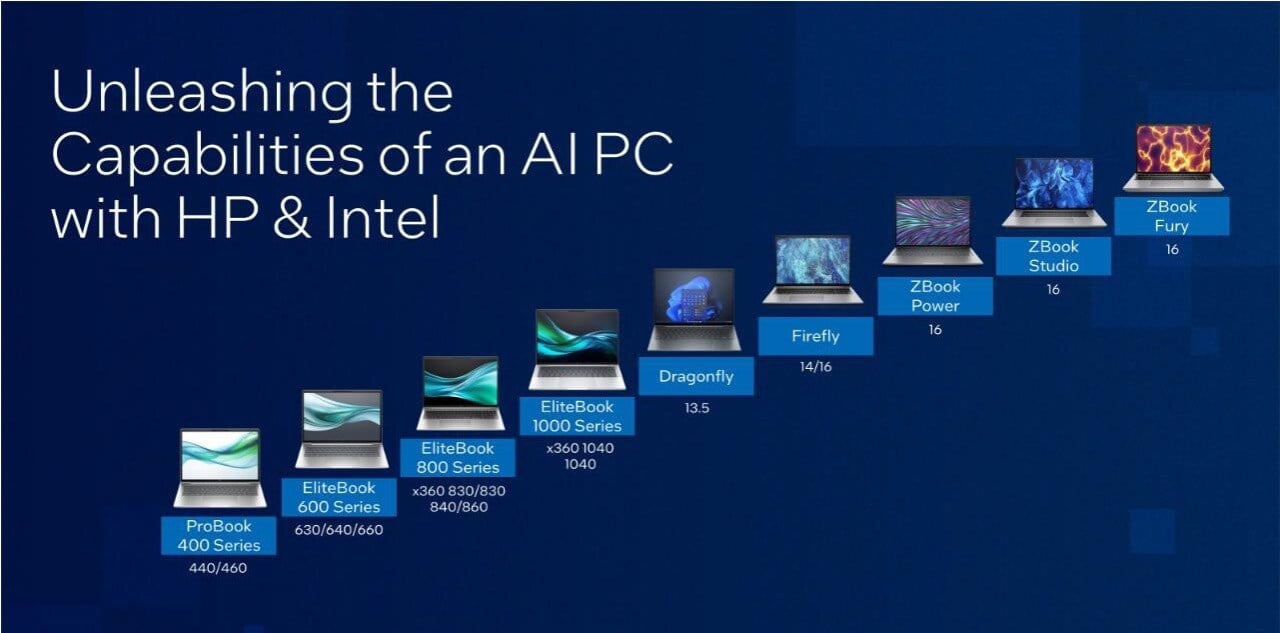
Microsoft Windows 10 End-of-Life Is Approaching—Avoid Security Risks
Microsoft Windows 10 support is ending, leaving millions of devices vulnerable to security risks. Your options: upgrade to Windows 11, buy new hardware, explore alternative OS options, or purchase Extended Security Updates (ESU).
Waiting isn’t an option. Read the article »
Frequently Asked Questions
When is Windows 10 going end of life?
Windows 10 will officially go end of life on October 14, 2025.
After this date, devices running Windows 10 will no longer receive security updates, patches, or technical support.
What are our options?
- Upgrade to Windows 11 for free*
*if devices meet requirements and you have a paid-up version of Windows 10 - Purchase new devices with Windows 11
- Switch to an alternative OS like Linux
- Enroll in Microsoft's Extended Security Updates (ESUs) for temporary security patches.
What happens if we don't upgrade from Windows 10 by the deadline?
Devices will become increasingly vulnerable to cyber threats, compliance risks, and software incompatibilities. Many software vendors will stop supporting Windows 10, and you may experience performance issues over time.
Can we continue using Windows 10 after October 14, 2025?
Yes, but it’s highly discouraged due to security risks, compliance issues, and lack of vendor support.
What are Microsoft's Extended Security Updates (ESUs)?
Extended Security Updates (ESUs) are a paid program that provides critical security patches for Windows 10 after its end-of-support date on October 14, 2025. ESUs do not include new features, performance improvements, or regular bug fixes—they are purely a temporary solution to extend security while transitioning to Windows 11. ESUs are available on an annual subscription basis for up to three years and are priced per device. Schools receive special discounted pricing, and organizations using Windows 365 or Azure Virtual Desktop may qualify for free ESUs.
Do I need to purchase a Microsoft Copilot License?
Copilot with commercial data protection is available at no additional cost for users with an Entra ID and an enabled, eligible Microsoft 365 license.
How can we check if our devices are Windows 11 compatible?
Microsoft’s PC Health Check App quickly determines whether a device meets Windows 11’s hardware requirements. Organizations should also conduct a hardware inventory to assess upgrade needs.
What if our current hardware doesn't support Windows 11?
You have two main options:
- Replace older devices with Windows 11-compatible hardware.
- Use Microsoft’s ESU program to extend security updates while planning an upgrade.
Are there discounts for schools purchasing new Windows 11 devices?
Yes, Microsoft and hardware vendors offer education-specific discounts on Windows 11 devices with enhanced security, battery life, and accessibility features for students and educators.

.jpg)